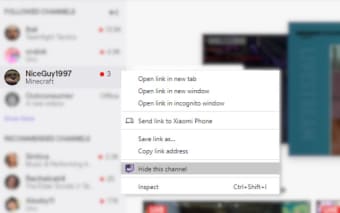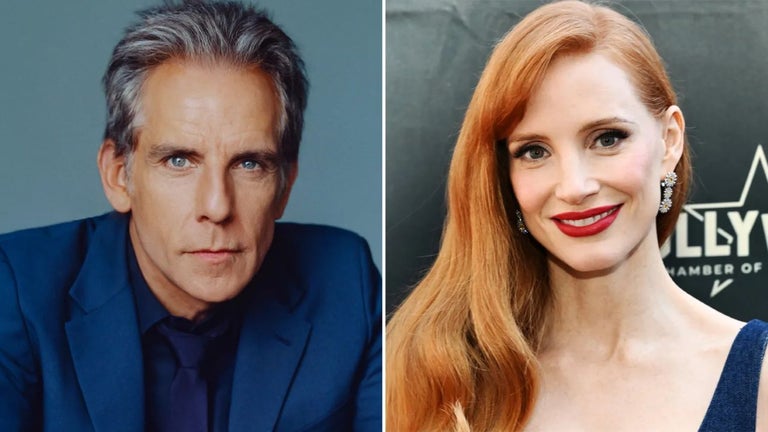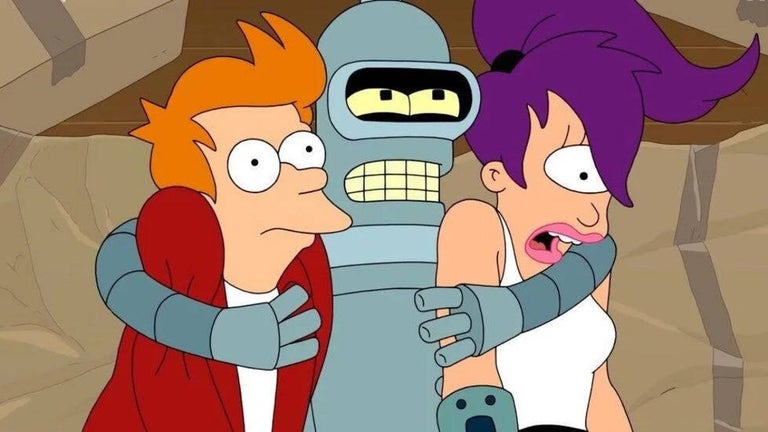How to Hide Channels on Twitch
Twitch is a video game streaming website where gamers from all over the world can meet up and chat with other people who play the same video games. You can do live streaming or watch people play on their own live streams and chat with them.
A few years ago it was considered as the best video streaming website. In the beginning of the year, Twitch made a big step forward by launching Twitch TV, a new way of broadcasting your game streams. This lets you stream directly to your subscribers and the Twitch website and chat with other people who are watching your stream. It also allows you to view the game in real-time, and chat with other people while watching the game.
The extension for Twitch helps you to hide the following channels from the followed channels column. You can hide channels on the website or hide them in the mobile app. The channels you hide will no longer appear in the list of the channels you follow.
There is no additional functionality of this extension. It simply allows you to hide the channels you don't want to watch. This is how it works:
There is a button called Hide Channel. You need to click on it and select the channel you want to hide.
There is an option for Hide This Channel When you are Followed.
There is an option for Hide All Channels.